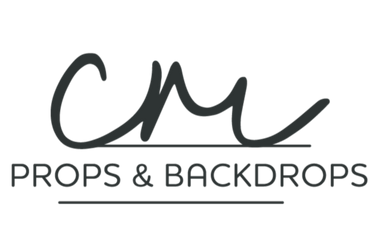HOW TO: Use Your Phone For Great Photos

1. Use a free camera app such as Lightroom to take the photos in RAW format for more control over editing. Of course the newer phones have the RAW option built in without needing a separate app.The JPEGs typically created by phone cameras do not contain all the visual information available and you may feel limited in your editing. They also crop for you, whereas the RAW files take in more of the scene.
2. Set your screen brightness in the 50-70% range. Don't use autobrightness for the screen or the screen settings may change during the shoot, giving you inconsistent results.
3. If you find your colours are not coming out correctly, on the app you are using (I can’t go past Lightroom), set the colour balance of the shot using a grey or white card, so the camera can calculate how cool or warm the light is that is shining onto your product. Indoor lights will make products look more yellow than daylight and the camera needs to know the lighting environment to create a true image.
4. If your phone has one or two cameras, don't zoom in, move closer if necessary, for the highest quality shots. The zoom on these cameras will be a digital zoom and it effectively just crops the photo for you, so you loose pixels. If your phone has three cameras you can use the 3x zoom function. This is an optical zoom which means you don't loose pixels. It also gives a nice shallow depth of field which leads to a pleasant blurring of the background.
5. Stay away from presets. Products need to be represented as realistically as possible. If you want to present a particular editing style then do this afterwards in your editing app.
6. Use a tripod or phone stand and set the shutter to a timer minimise camera shake a get amazing crisp images.

Here we see Bella from Bella's Atelier, using her 6-way phone stand for easy content creation.